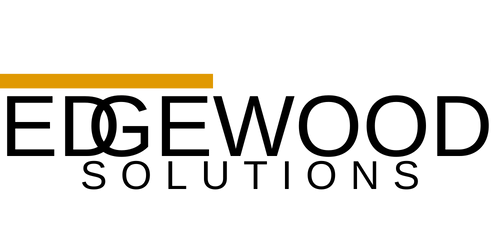How to Set Up a Google Ads Campaign: A Step-by-Step Guide
From setting up your account to crafting compelling ads, we’ve got you covered with a step-by-step PPC Advertising blog.
Step 1: Set Up Your Google Ads Account
First things first, you need a Google Ads account. Head over to Google Ads and sign in with your existing Google account or create a new one if you don't have one yet. Once logged in, you'll need to set up your billing information. This ensures your ads can run and you can start attracting traffic.
Step 2: Define Your Campaign Goals
Before diving into the nitty-gritty, it's crucial to know what you want to achieve. Google Ads allows you to select specific goals such as increasing website traffic, generating sales, or acquiring leads. Clearly defining your objective will guide the rest of your campaign setup.
Step 3: Set Up Campaign Parameters
Now it's time to get into the specifics:
- Name Your Campaign: Choose a unique and descriptive name to keep your campaigns organized.
- Select Networks: Decide where you want your ads to appear. Options include Google search results and partner websites.
- Set a Start and End Date: Schedule your campaign to control when it runs, ensuring it aligns with your marketing calendar.
Step 4: Define Your Target Audience
Reaching the right people is key to a successful campaign:
- Location Targeting: Specify the geographic locations where your ads should show. This can be as broad as entire countries or as specific as cities or neighborhoods.
- Language Targeting: Choose the languages your target audience speaks.
- Audience Segments: Define your audience based on demographics, interests, and behaviors. Google Ads provides detailed options to narrow down your ideal customer base.
Step 5: Set Your Budget and Bidding
How much are you willing to spend?
- Daily Budget: Set a daily budget to control your spend.
- Bidding Strategy: Choose a strategy that aligns with your goals. Options include Manual CPC, Enhanced CPC, Target CPA, and more.
Step 6: Create Ad Groups and Keywords
Organize your campaign efficiently:
- Ad Groups: Break down your campaign into ad groups, each focused on a specific theme or product category.
- Keyword Research: Use tools like Google Keyword Planner to find relevant keywords. These are the terms potential customers might use when searching for your products or services.
- Add Keywords: Populate each ad group with a list of keywords.
Step 7: Write Your Ads
Crafting compelling ads is essential:
- Create Text Ads: Write engaging ad copy that includes strong headlines, descriptive text, and a clear call-to-action.
- Use Ad Extensions: Enhance your ads with additional information such as site links, callouts, and structured snippets to provide more value and encourage clicks.
Step 8: Review and Launch
Before going live, review all aspects of your campaign:
- Review Settings: Double-check your settings, ad copy, and targeting options to ensure everything is aligned with your goals.
- Launch Campaign: Once you're satisfied, click “Save and Continue” to start your campaign.
Step 9: Monitor and Optimize
Launching your campaign is just the beginning:
- Track Performance: Regularly check Google Ads reports to monitor how your campaign is performing.
- Optimize Keywords: Adjust bids, add negative keywords to avoid irrelevant traffic, and refine your keyword list based on performance.
- Improve Ads: Experiment with different ad copy and formats to see what resonates best with your audience.
- Adjust Budget: Allocate more budget to high-performing campaigns and reduce spend on those that are underperforming.
Conclusion
By following these steps, you can set up a successful Google Ads campaign that effectively reaches your target audience and achieves your marketing objectives. Remember, continuous monitoring and optimization are key to maintaining and improving your campaign's performance.
If you are interested in our Key Performance Indicators (KPI) Cheat Sheet let me know in the comments, we will get a copy to you.
Good Luck and I hope this helps! Keep in mind if you don't want to manage this on your own we will do it for you. Check this out.